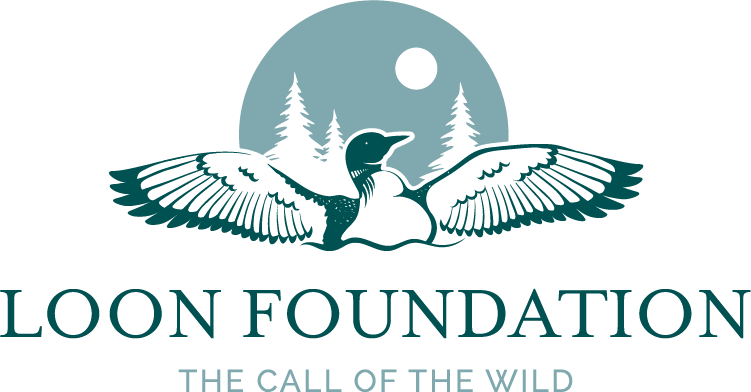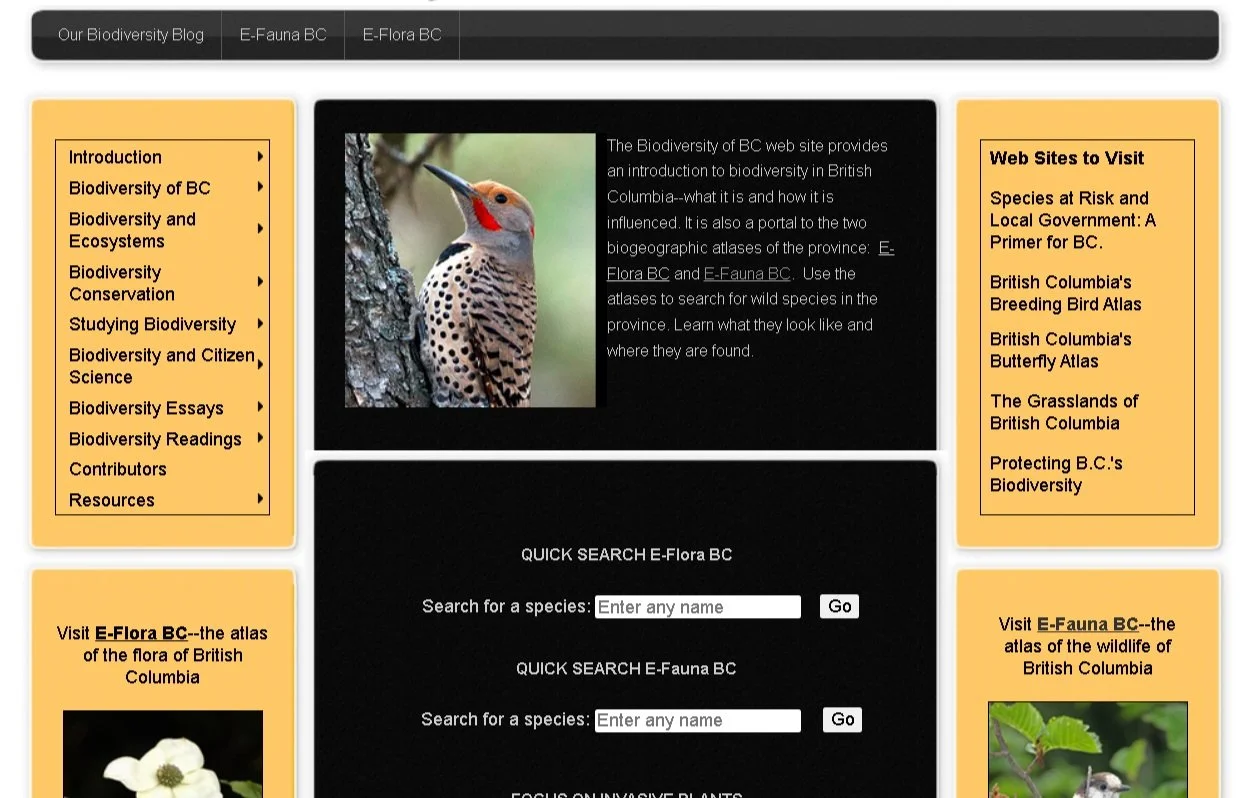2024
October 19th - November 1st , 2024
Educators
Printable Resources
A BioBlitz highlights the species found in an area over a short period of time. It focuses on observing and documenting as many species as possible in a specified location, creating a biological inventory for an area. It allows the community to share their observations with scientists and help scientists learn more about the biodiversity in the area by engaging in this type of citizen science project.
What is a BioBlitz?
In the BioBlitz, students will participate as citizen scientists to find, observe, identify and record species found in a target area around the school. Students will have the opportunity to use iNaturalist to collect this data – a tool that can be used in any part of the world to monitor and track biodiversity. Classes are encouraged to “blitz” as many times as desired during the project period (October 19th - November 1st, 2024) and record their findings using the iNaturalist App individually or as a classroom.
Participating classes will be entered into a prize draw based on participation, including the diversity and number of species identified.
How can your class participate?
You can BioBlitz anywhere outside, and the school yard or neighbouring community is a great place to start! While many gravitate towards more natural and less-touched spaces, gaining data on our urban cohabitants is just as valuable, and there is often data gaps to be filled in these environments. However, for those who may want to venture further than the school yard, we have created a few suggestions for locations based on their proximity to schools on the lower Sunshine Coast.
Where can you BioBlitz?
To set up a classroom/student account, follow these steps:
Download the iNaturalist App on Google Play Store or the Apple App Store and create an account on a mobile device. Alternatively, create and account at iNaturalist.org.
Create a login for your classroom account. So that we can identify your school (for prizes!), create your class username as follows:
Username: schoolname_teacherlastname (for example: loonelementary_jackson)
Students over the age of 13 can also create individual accounts. If you are having students create their own accounts, have them create their usernames as follows:
Username: schoolname_firstnamelastinitial (for example: loonsecondary_michaelj)
Once logged in, click on the Sunshine Coast Bioblitz page: https://www.inaturalist.org/projects/18th-annual-sunshine-coast-bioblitz.
Near the top right-hand side of the page, there will be a join tab. Click this tab to join the Sunshine Coast BioBlitz group.
There will be a description of the event. Scroll to the bottom and there will be another tab that says, yes please join. Click it.
You are now registered in the project.
To add your class or student observations to the group project, click on the plus sign icon. The App will ask if you want to take a photo, chose image (from your gallery), record sound, choose sound or create an observation without media. If you have location services, then the coordinates will be included in the observation. The date and time are automatically included. If you included a photo, then suggestions will be provided from iNaturalist on what the organism could be. If there is no photo added, you will have to enter what you think the organism is.
Once you submit the observation, then it will be recorded in the project as long as the coordinates are on the Sunshine Coast. Note: This will be the same for a desktop except you will have to upload photos and will have to enter the date, times, and the coordinates.
Location Suggestions
(*Locations referenced have been located via digital resources and have not been ground-proofed; distances are approximate).
Schools listed alphabetically.
Cedar Grove Elementary
Within 250m:
Maryanne West Park
Hough Rd Trail
Within 500m:
Sunnyside-Chaster Trail & Greenspace
Within 1000m:
Sunnyside Park
Grandview Heights Park
Chatelech Secondary
Within 500m:
Clayton Park
Powerline trails
Rockwood Centre
Within 1000m:
Hackett Park
Sechelt Visitor Centre & Library Grounds
Snickett Park & Beach Access
Davis Bay Elementary
Within 250m:
Whitaker Park
Within 500m:
Chapman Trail
Brookman Park
Les Way Park
Chapman Creek
Within 1000m:
Mission Point Park
Davis Bay Waterfront & Pier
Ecole du Pacifique/Alt School
Within 250m:
Rockwood Centre
Within 500m:
Sechelt Visitor Centre & Library
Hackett Park
Within 1000m:
Clayton Park
Snickett Park
Trail Bay Waterfront
Powerline Trails
Elphinstone Secondary
Within 1000m:
Brothers Park
White Tower Park
Charman Creek & Tributaries
Gibsons Elementary
Within 500m:
Mariner’s Lookout Park
Within 1000m:
White Tower Park
Charman Creek & Tributaries
Holland Park
Winegarden Park
Lower Gibsons Waterfront
Halfmoon Bay Elementary
Within 250m:
Connor Park & Trails
Crown Land
Within 500m:
Northwood Trails
Within 1000m:
Welcome Woods & Trails
Colvin Creek
Kinnikinnick Elementary
Within 250m:
Kinnikinnick Park
Within 500m:
Duck Hollow Wetland
Within 1000m:
Rosewood Pl Municipal Park
Carrol Brook
Cook Creek
Langdale Elementary
Within 1000m:
Maple Park
Smith Cove Park
Smith Rd Beach Access
Forbes Trail
Langdale Terminal Beach Access
Madeira Park Elementary
Within 250m:
Iris Griffith Wetland Park
Madeira Park School Trail
Paq Creek
Within 500m:
Welbourn Cove
Gonzales Rd Greenspace
Within 1000m:
Lily Lake/Lilies Lake Rd.
Pender Harbour Secondary
Within 250m:
Suncoaster Trail
Kleindale Creek
Within 500m:
Crown Land
Anderson Creek
Laughlan Creek
Within 1000m:
Lions Field
Kleindale Creek, N & S
Myers Creek
Roberts Creek/SPIDER Elementary
Within 250m:
Timberland Trail
Within 500m:
Emery Rd Park & Trail
Clack Creek
Within 1000m:
Cliff Gilker Park & Trails
Roberts Creek
Roberts Creek Community Park
Roberts Creek Beach Access & Pier
West Sechelt Elementary
Within 250m:
Wakefield Creek
Within 500m:
Creekside Park
Within 1000m:
Cascade Green Park
Wood Creek
Lynwood Park
Don’t see your school here?
Contact us to register and get some suggestions!
Additional Resources
Seek 🔗
Seek, by iNaturalist, is a mobile app powered by image recognition technology that can help you identify organisms from still images or through scanning in the field.
We suggest using this app in conjunction with iNaturalist, especially if you are less familiar with the local flora and fauna. The app works best in the field when the organism can be scanned in real-time from various angles to determine an identity.
eBird 🔗
eBird is a mobile and desktop application used to monitor and track bird populations globally by utilizing citizen science. The mobile app allows you to create and submit lists of birds on the go and without WiFi if you have downloaded your local bird pack. Additionally, eBird will suggest identifications based on location, season, and nearby sightings to make creating your lists even easier!
Merlin Bird ID is an AI-powered mobile app that utilizes a step-by-step ID (asks size, colours, and current behaviour) to generate a list of suggestions with photographs to help users make their identification. Users can also use the Sound ID to record birdsong and receive suggestions based on the audio clips.
We suggest using this application in conjunction with the eBird application!
E-Fauna and E-Flora BC are electronic biogeographic atlases hosted by the UBC Department of Geography. These resources are incredibly comprehensive and include checklists compiled by local experts as well as pages for individual species. This is a great place to get extra information on observed organisms, including known range maps, habitat descriptions, and links to external resources.
The 2024 BioBlitz has been funded in part by the Sunshine Coast Regional District Electoral Areas Grant-in-Aid and the BC Community Gaming Fund.
Thank you to our funders and sponsors for supporting science and discovery in our community!